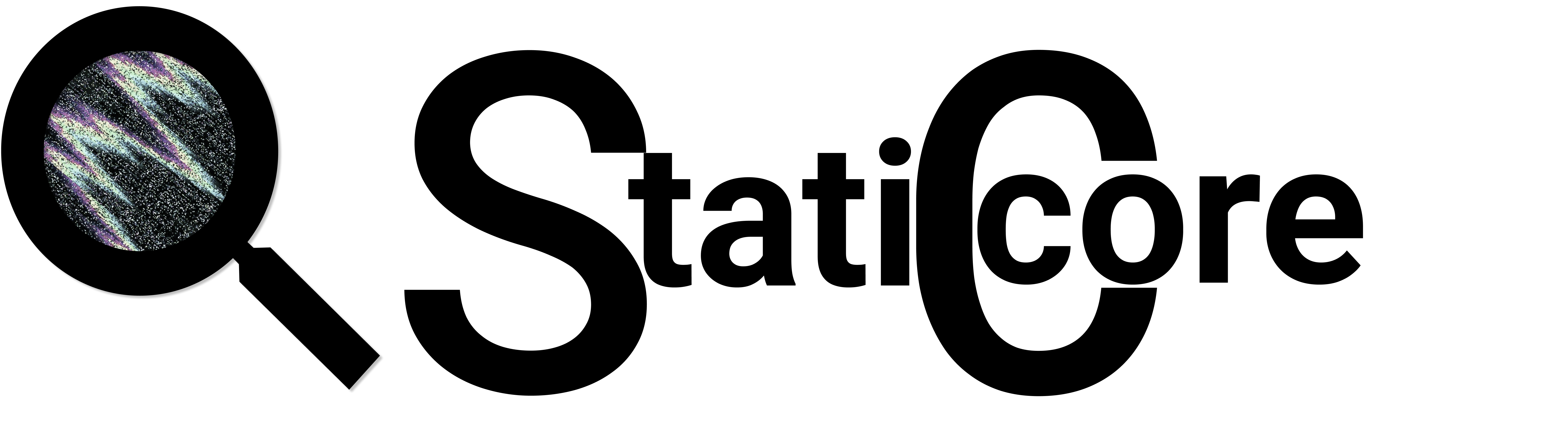This is just a basic checklist to use as a guideline when testing accessibility in mobile applications.
Glossary
- Programmatically determined (programmatically determinable)
- Determined by software from author-supplied data provided in a way that different user agents, including assistive technologies, can extract and present this information to users in different modalities. Assistive technology does not have to guess about it, or use heuristics
Goal:
Uncover the most accessibility issues with the least amount of effort.
What are the current requirements
- Check if it is following the four main web accessibility principles
- Perceivable – Information and user interface components must be presentable to users in ways they can perceive.
- This means that users must be able to perceive the information being presented (it can’t be invisible to all of their senses)
- Operable – User interface components and navigation must be operable.
- This means that users must be able to operate the interface (the interface cannot require interaction that a user cannot perform).
- Understandable – Information and the operation of the user interface must be understandable.
- This means that users must be able to understand the information as well as the operation of the user interface (the content or operation cannot be beyond their understanding)
- Robust – Content must be robust enough that it can be interpreted reliably by a wide variety of user agents, including assistive technologies.
- This means that users must be able to access the content as technologies advance (as technologies and user agents evolve, the content should remain accessible).
- Perceivable – Information and user interface components must be presentable to users in ways they can perceive.
Checklist
Automated testing
Which categories are covered in the automated test, what was highlighted in the result report.
Color/Contrast
Use color and text together and not just color alone for displaying any kind of information.
Link text and non-link text needs to be displayed with more than just color, actionable elements to have visible tab focus.
Minimum contrast against background at least 3 to 1 Large text, 4.5 to 1 other text.
Context changes / Dynamic Content
Changing a user interface component, no major change of context should be triggered unless it has been notified beforehand.
Element receiving focus, no major change of context is automatically triggered.
Custom controls
Ensure robustness. Names and roles provide the same functionality as native HTML in custom controls, widgets.
Form Fields and Labels
All form fields must have a label that is always visible and immediately adjacent to the instructions and form element.
Form labels need to be adequately descriptive and instructive. All information needed is available and related controls are in close proximity.
If presented, related fields should be associated with a common label.
Form Errors
Error descriptions during input, moved focus or after input must provide enough information to all users and assistive technologies. Be understandable how to correct their errors.
The error description must be programmatically associated with their form element.
Images
Decorative images, identify as not needing alternative text(still need alt-attributes)
Linked, informative <img> (image) elements, such as actionable (buttons, links), informative, infographics have alt attributes and clearly identify purpose or description.
Other than logos or decorative text images, plain text is to be used instead of text embedded in images.
Keyboard and Touchscreen Navigation
Focus: Keyboard interaction, always visible. Logical and follow reading order. Always be able to move focus without getting trapped with Tab or Arrow.
Both Keyboard-only or Touchscreen-only functional usage, method to skip repetitive navigation and select main content.
Correct hierarchical content order, (headings levels) based upon logic not visual design.
Links & Buttons
Needs clearly describe the purpose and destination, names/description must be different from other links/buttons on the same page.
Readability
All content on the page must be available in a logical reading order for assistive technologies.
Semantics and Structure
HTML tags used and applied for their native semantics, when possible.
Information, structure, and relationships conveyed through presentation can be programmatically determined or are available in text.
Tables
Columns and/or rows need to be properly labeled and have the correct relationship to their data cells.
Layouts need to only contain <td> (table data) and no other structural markup language, simplified to minimize the need for row headers.
Timing
Time limits should be able to be adjusted, extended or turned off by the user.
Movements like scrolling, blinking, dynamics or auto-updating content, should have the option to be able to be controlled, to stop, hide or pause.